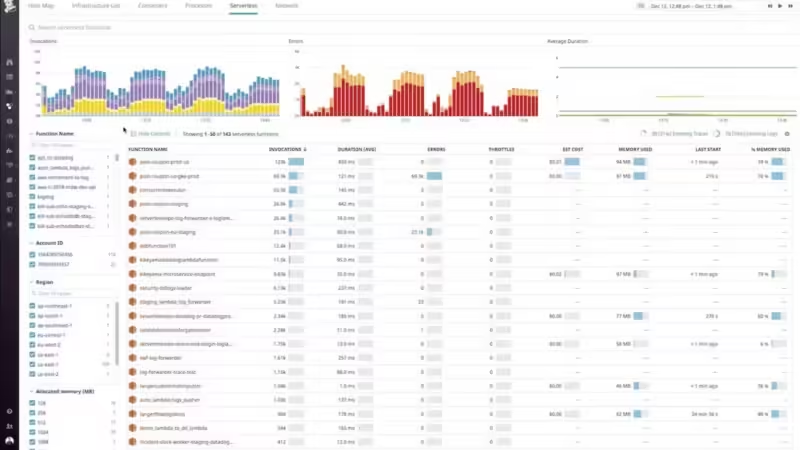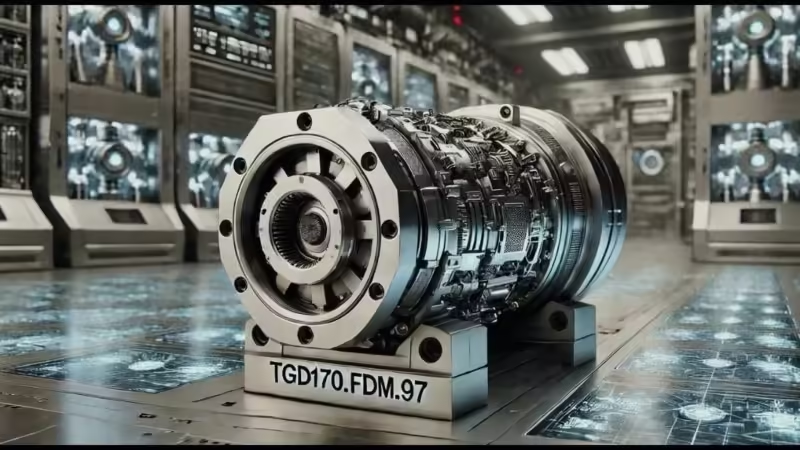The Ultimate Guide to Routingbox Mobile

In today’s fast-paced world, reliable transportation is a must-have for individuals and businesses alike. Routingbox Mobile is an innovative software solution designed to help transportation providers streamline their operations and improve efficiency. Whether you’re managing a large fleet of vehicles, coordinating routes for multiple drivers, or simply looking to optimize your own daily commute, Routingbox Mobile offers a range of features and tools to enhance your transportation management experience.
This comprehensive guide will cover everything you need to know about Routingbox Mobile, from its key features and benefits to tips and tricks for getting the most out of the software.
What is Routingbox Mobile?
Routingbox Mobile is a transportation management software designed for the non-emergency medical transportation industry. It is a comprehensive solution that addresses the unique needs of NEMT providers, including real-time dispatching, scheduling, billing and reporting. It helps companies streamline their operations, improve efficiency and reduce costs.
One of the key features of Routingbox Mobile is its ability to manage trips on-the-go. The mobile app allows drivers to receive trip assignments in real-time, navigate routes with turn-by-turn directions, and capture signatures from passengers upon completion of each trip. This not only saves time, but also ensures accurate record-keeping.
Another benefit of Routingbox Mobile is its robust reporting capabilities. The software generates detailed reports on various aspects of your business such as revenue, expenses, utilization rates and compliance metrics. This allows companies to make data-driven decisions and identify areas for improvement.
Getting Started:
Getting started with Routingbox Mobile is easy and straightforward. The app is designed to simplify transportation management, allowing users to manage dispatch, track drivers, and monitor trips in real-time. To begin using the app, the first step is to download it from Google Play Store or Apple App Store. Once installed on your device, you will need to log in using your RoutingBox credentials.
After logging in, you can customize the app settings according to your preferences. You can set up notifications for new trip requests or updates on existing trips. You can also create custom views that display only the information you need about drivers or vehicles. It’s important to note that before using the Routingbox Mobile app, users should be familiar with basic transportation management principles.
Lastly, it’s recommended that users take advantage of RoutingBox’s customer support resources when getting started with the mobile app. Users can access online training videos and documentation on how to use various features of the app effectively. Additionally, customer support representatives are available via phone or email for any questions or concerns related to using Routingbox Mobile. With these resources and a little bit of practice navigating through the different menus and options available in Routingbox Mobile, anyone can quickly become proficient at managing their transportation needs efficiently and effectively!
Setting up an account and login
Setting up an account and login process is the first step to access Routingbox Mobile. The registration process is simple; all you require is a valid email address, a password, and some personal information. Once you register with Routingbox Mobile, you can log in to your account from any device at any time.
The login process requires you to enter your registered email address and password. If you forget your password, there’s an option to reset it by providing the registered email ID. After successful login, users will get access to their dashboard that provides real-time data on trips assigned for the day, along with other key performance metrics.
In conclusion, setting up an account and login are simple procedures that enable users to access the full range of features available in Routingbox Mobile. These features include scheduling rides for clients, tracking vehicles in real-time, generating invoices for completed trips, and more. So if you’re looking for a powerful platform that helps streamline transportation operations while enhancing customer experience-look no further than Routingbox Mobile!
How to use the app
First, download the Routingbox Mobile app from your device’s app store. Once downloaded, open the app and log in using your credentials provided by your transportation company.
Next, familiarize yourself with the home screen, which displays upcoming trips and alerts for any changes to those trips. To view more details about a specific trip, simply tap on it to expand its information.
To book a new trip, tap on the “Book Trip” button located at the bottom of the home screen. Select the appropriate pickup and drop-off locations along with any other necessary trip details such as special accommodations or additional passengers.
After booking a trip, you can track its progress within the app by selecting “My Trips” from the bottom menu bar. This will display all current and past trips with detailed information including driver name, vehicle type, and pickup/drop-off times.
Overall, Routingbox Mobile offers a simple, yet comprehensive platform for managing transportation needs on-the-go. With easy navigation and real-time updates, it provides an efficient solution for both riders and providers alike.
Common issues and solutions
One common issue that users may face with RoutingBox Mobile is difficulty accessing the app. This can be caused by various factors such as poor internet connection, outdated software, or incorrect login credentials. To resolve this issue, users should ensure they have a strong and stable internet connection, update their software to the latest version, and double-check their login credentials.
Another common issue is difficulty navigating through the app’s features and functions. Some users may find it overwhelming to access different menus, settings, or tools within the app. To overcome this challenge, RoutingBox Mobile provides user-friendly tutorials and guides on its website. Additionally, users can contact customer support for personalized assistance and troubleshooting tips. By following these steps, users can easily navigate through the app’s features and maximize its benefits for transportation management purposes.
Conclusion:
In conclusion, Routingbox Mobile offers a comprehensive and user-friendly solution for transportation providers who need to manage their operations on the go. With its intuitive interface and customizable features, it allows for efficient dispatching, real-time tracking of vehicles and drivers, and streamlined billing and invoicing processes.
Furthermore, the app’s integration with popular navigation tools such as Google Maps and Waze ensures that drivers always have access to the most optimal routes. The ability to communicate directly with passengers via the app also adds an extra layer of convenience for both users and providers.
![]()